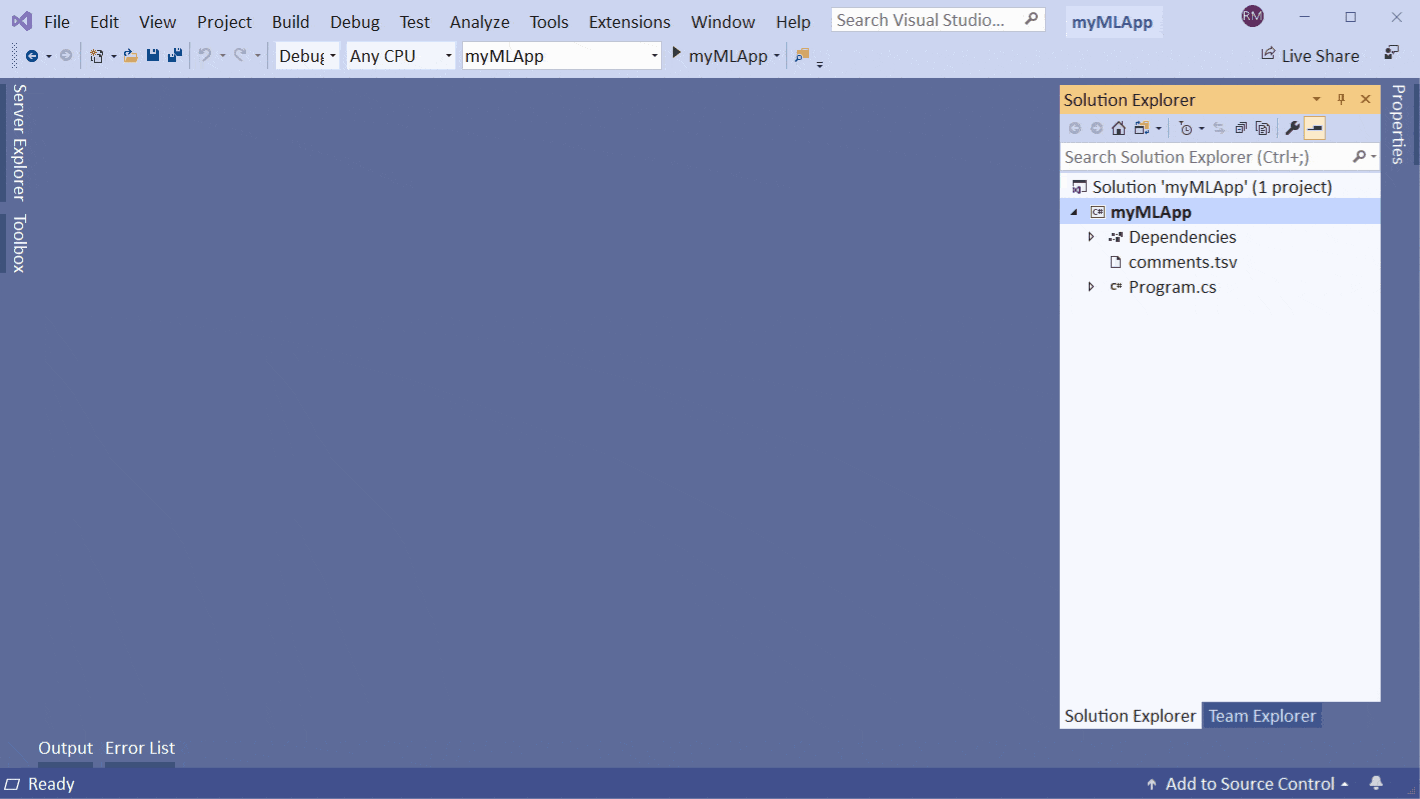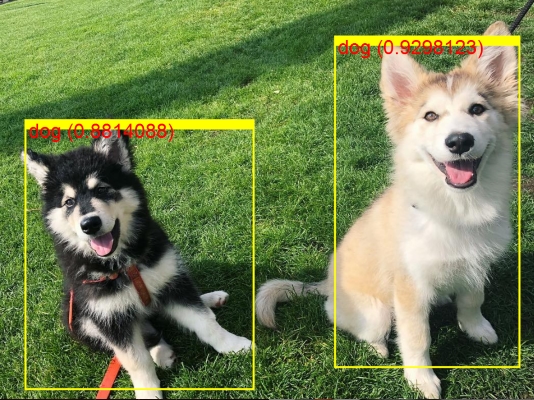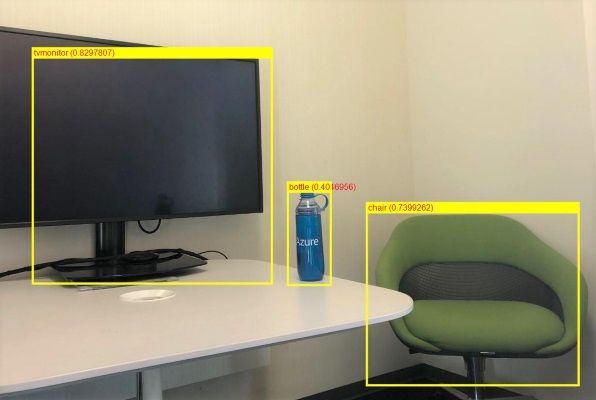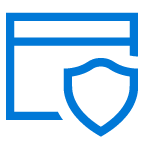//Step 1. Create an ML Context
var ctx = new MLContext();
//Step 2. Read in the input data from a text file for model training
IDataView trainingData = ctx.Data
.LoadFromTextFile<ModelInput>(dataPath, hasHeader: true);
//Step 3. Build your data processing and training pipeline
var pipeline = ctx.Transforms.Text
.FeaturizeText("Features", nameof(SentimentIssue.Text))
.Append(ctx.BinaryClassification.Trainers
.LbfgsLogisticRegression("Label", "Features"));
//Step 4. Train your model
ITransformer trainedModel = pipeline.Fit(trainingData);
//Step 5. Make predictions using your trained model
var predictionEngine = ctx.Model
.CreatePredictionEngine<ModelInput, ModelOutput>(trainedModel);
var sampleStatement = new ModelInput() { Text = "This is a horrible movie" };
var prediction = predictionEngine.Predict(sampleStatement);//Step 1. Create an ML Context
let ctx = MLContext()
//Step 2. Read in the input data from a text file
let trainingData = ctx.Data.LoadFromTextFile<ModelInput>(dataPath, hasHeader=true)
//Step 3. Build your data processing and training pipeline
let scope = ctx.BinaryClassification.Trainers.LbfgsLogisticRegression("Label", "Features")
let pipeline = ctx.Transforms.Text.FeaturizeText("Features", "Text").Append(scope)
//Step 4. Train your model
let trainedModel = pipeline.Fit(trainingData)
//Step 5. Make predictions using your model
let predictionEngine = ctx.Model.CreatePredictionEngine<ModelInput, ModelOutput>(trainedModel)
let sampleStatement = { Label = false; Text = "This is a horrible movie" }
let prediction = predictionEngine.Predict(sampleStatement)为 .NET 开发者生成
使用 ML.NET,无需离开 .NET 生态系统,便可以使用 C# 或 F# 创建自定义 ML 模型。
ML.NET 可供你重新使用作为 .NET 开发人员已经拥有的所有知识、技能、代码和库,以便你可以轻松地将机器学习集成到 Web、移动、桌面、游戏和物联网应用中。
你可以在 GitHub 上找到更多 ML.NET 示例,或观看 ML.NET 教程。
使用 AutoML 简化自定义ML
ML.NET 提供 Model Builder(简单的 UI 工具)和 ML.NET CLI,使生成自定义 ML 模型变得非常容易。
这些工具使用最前沿的技术自动化 ML(AutoML),该技术可将为机器学习场景构建最佳性能模型这一流程自动化。你只需要加载数据,AutoML 便会负责模型构建流程的剩余工作。
浏览 ML.NET Model Builder使用 TensorFlow & 进行扩展 更多
ML.NET 被设计为一个可扩展平台,因此可以使用其他流行的 ML 框架(TensorFlow、ONNX、Infer.NET 等)并访问更多机器学习场景,如图像分类、物体检测等。

数据来源于使用 ML.NET 在 Microsoft 进行机器学习 文章。情绪分析结果,使用约 900 MB 的 Amazon 审阅数据集。较高准确度与较短运行时间更好。
高性能和高准确性
使用 9GB 的 Amazon 评审数据集,ML.NET 以 95% 的准确率训练了情绪分析模型。由于内存错误,其他热门机器学习框架无法处理数据集。在 10% 的数据集上进行训练,为了让所有框架完成训练,ML.NET 展示了最高的速度和准确性。
性能评估在其他机器学习方案中找到类似的结果,包括点击率预测和航班延迟预测。
准备好开始使用了吗?
分步教程将帮助你在计算机上运行 ML.NET。