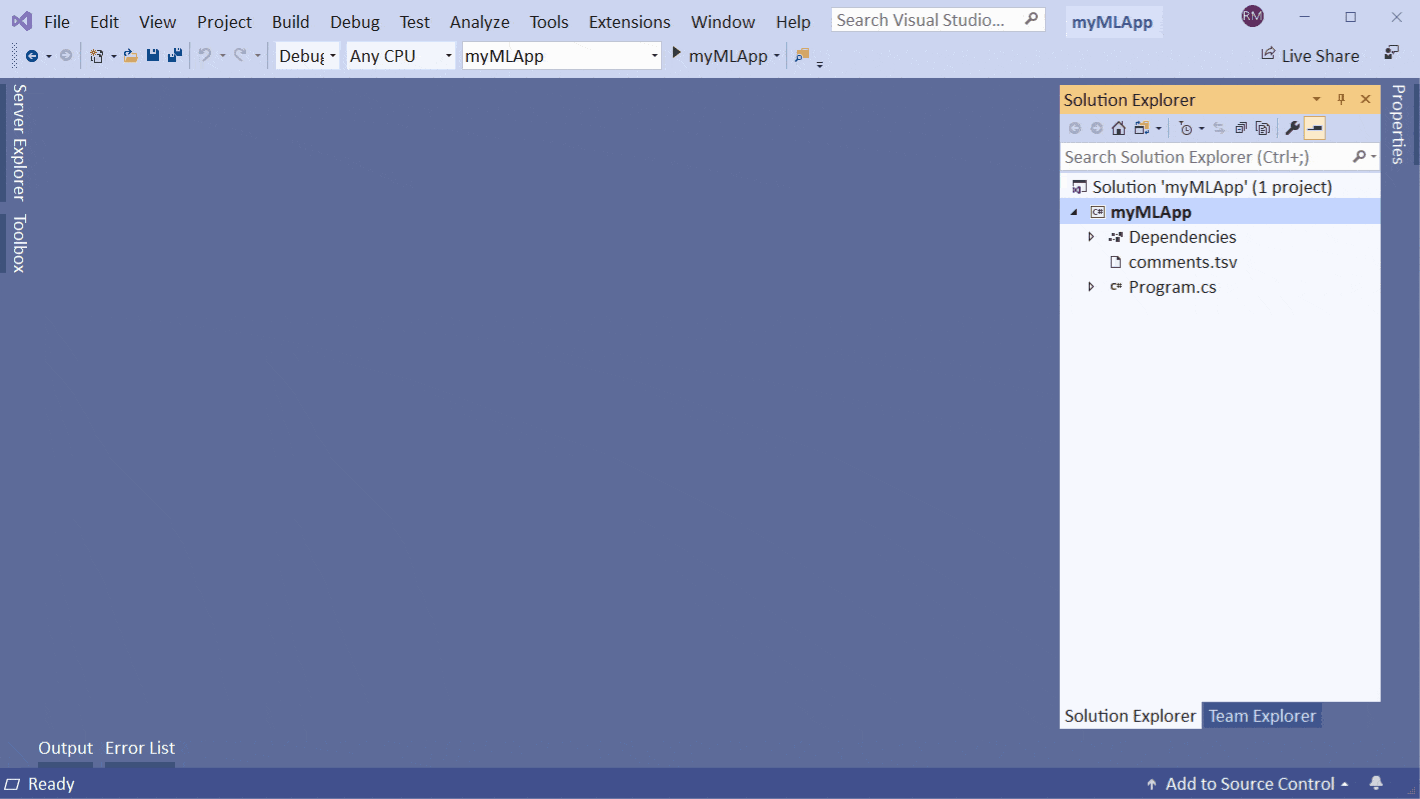
Custom machine learning models in Visual Studio
ML.NET Model Builder provides an easy to understand visual interface to build, train, and deploy custom machine learning models. Prior machine learning expertise is not required.
Model Builder supports AutoML, which automatically explores different machine learning algorithms and settings to help you find the one that best suits your scenario.

Connect to files and databases
The current preview of Model Builder can work with csv files, tsv files, and SQL Server databases. As we work toward stable release, we'll be adding support for more file formats and databases, including non-relational data stores.
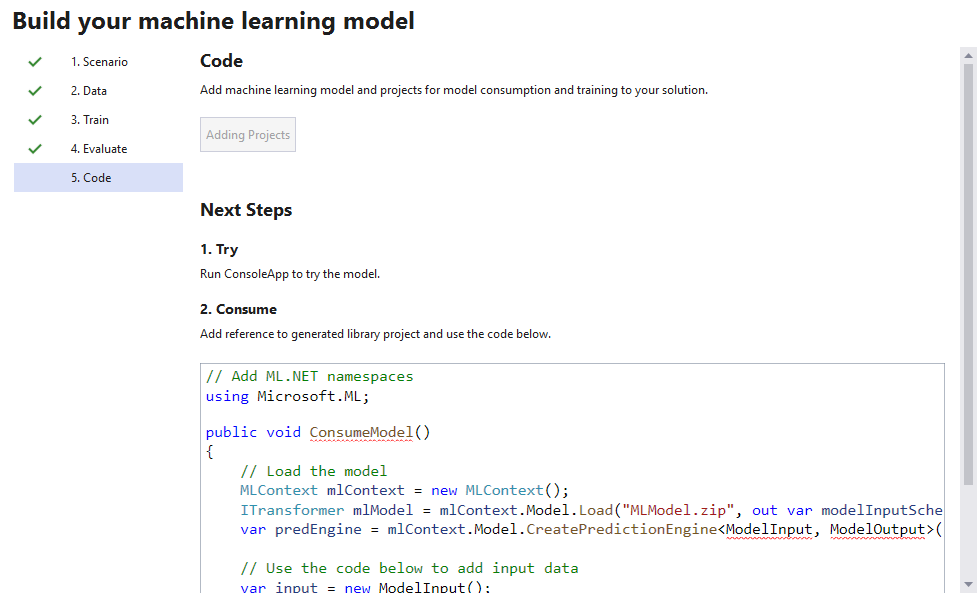
Code generation
Model Builder produces a trained model, plus the code you need to load your model and start making predictions. ML.NET models are stored as a .zip file. The code to load and use your model is added as a new project in your solution. Model builder also adds a sample console app you can run to see your model in action.
Model Builder also gives you the code to retrain your model with a new data set, in case you need to retrain from code, without using the Model Builder interface.

Run everything local
Model Builder gives you everything you need on your machine. No need to connect to cloud resources, or other services, to build and consume your model.
In future previews, we'll be adding the option to train your model in the cloud, to expand beyond the capabilities of a single workstation.

Integration with your existing tools and DevOps
Model Builder is a Visual Studio extension, so you stay working in the development environment you already know.
The code and models that Model Builder produces are all versioned with your existing source control solution and built, tested, and deployed with your existing DevOps workflow.
If you need to automatically retrain your model against the latest data, retraining can be automated as part of your build process.

Works with any .NET app
ML.NET is compliant with .NET Standard—a formal specification of .NET APIs that are common across .NET implementations. This means you can use ML.NET anywhere you write .NET code.
ML.NET Model Builder can be used with any .NET app you develop in Visual Studio.

Model Builder is Free
.NET is free, and that includes ML.NET and the ML.NET Model Builder. There are no fees or licensing costs, including for commercial use.
Ready to get started?
Our step-by-step tutorial will help you get ML.NET running on your computer.