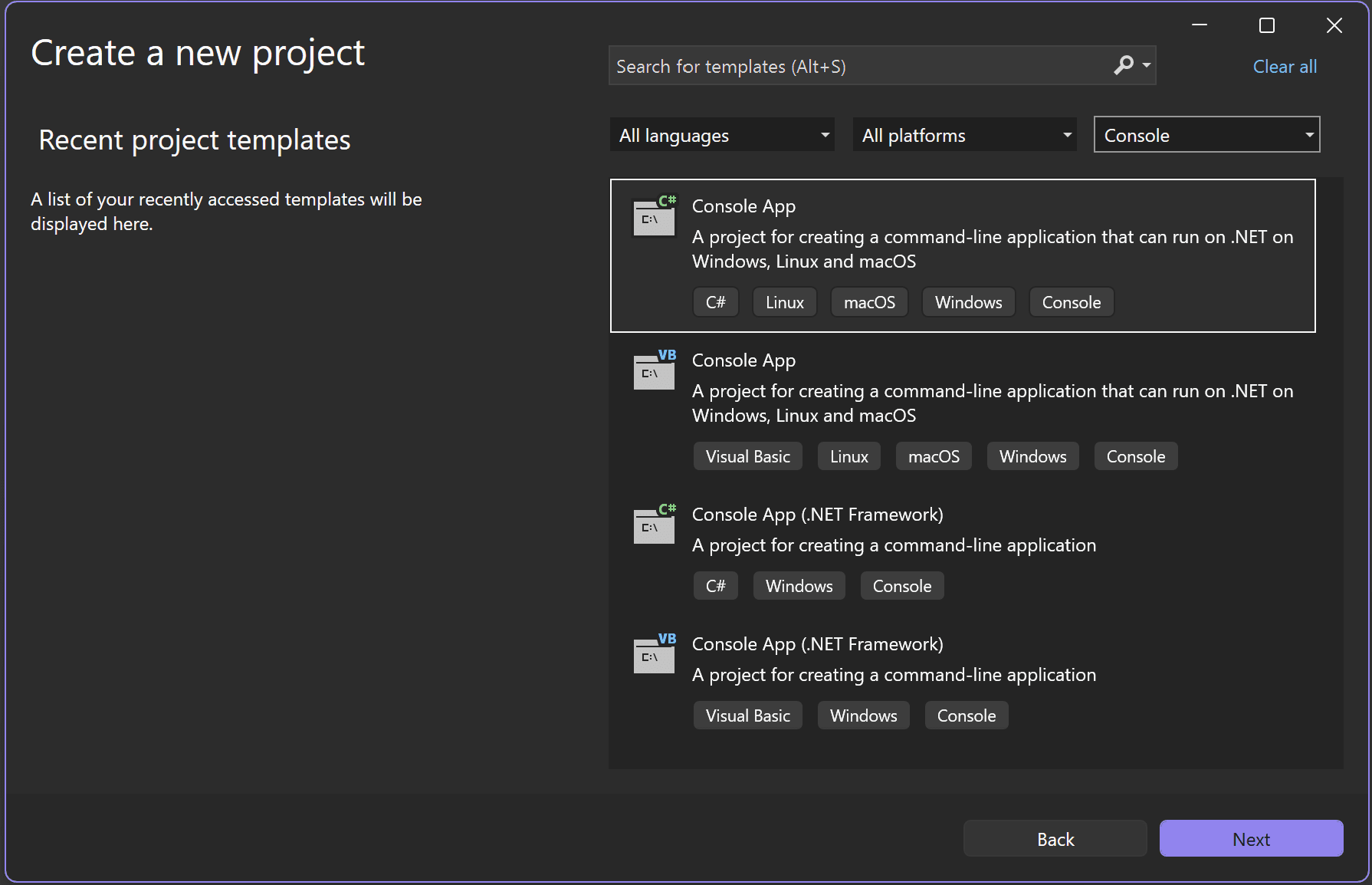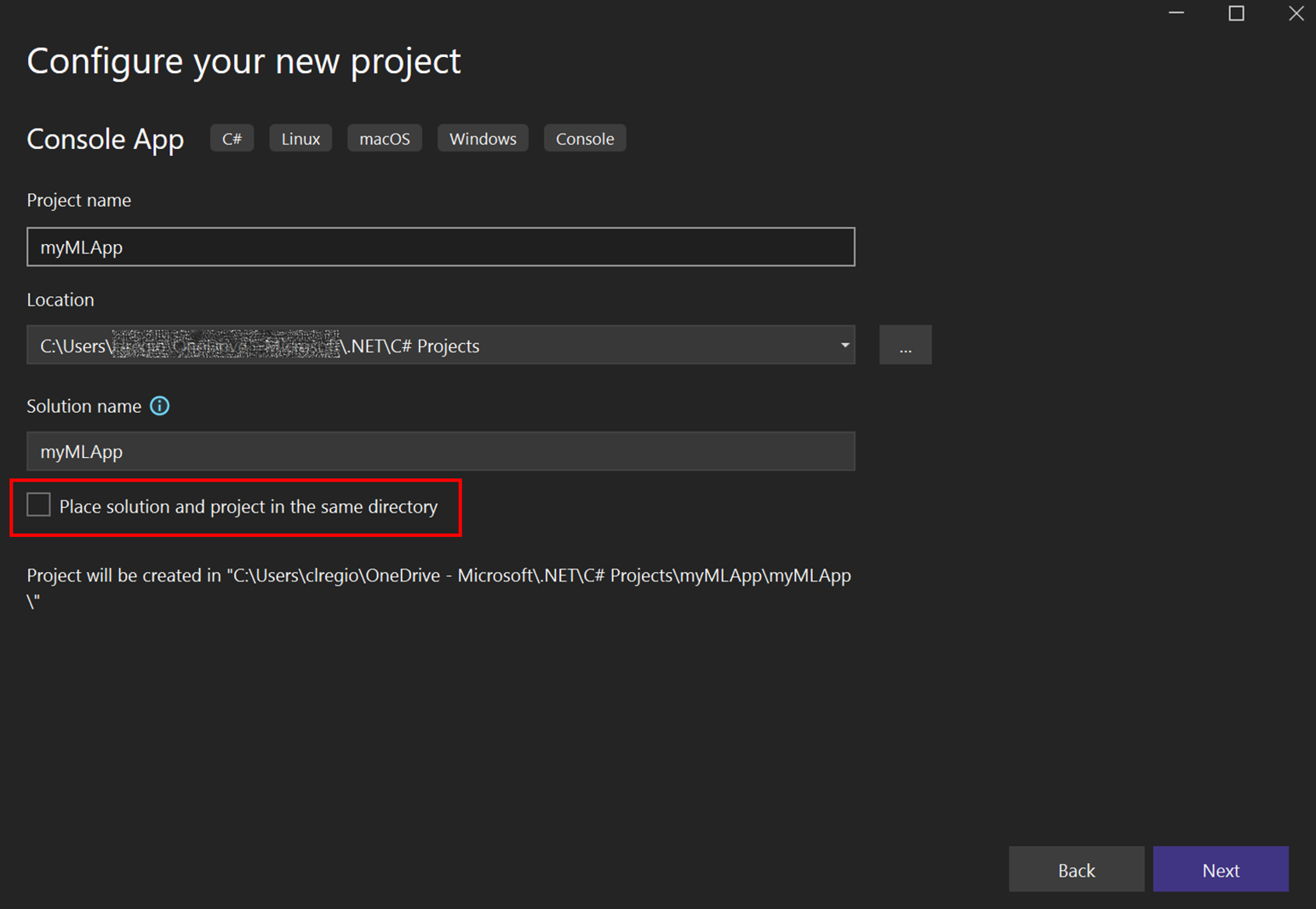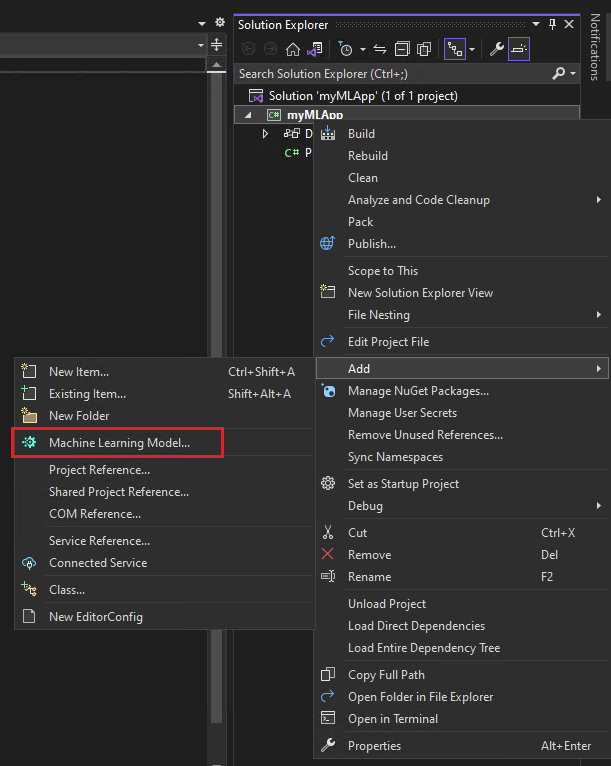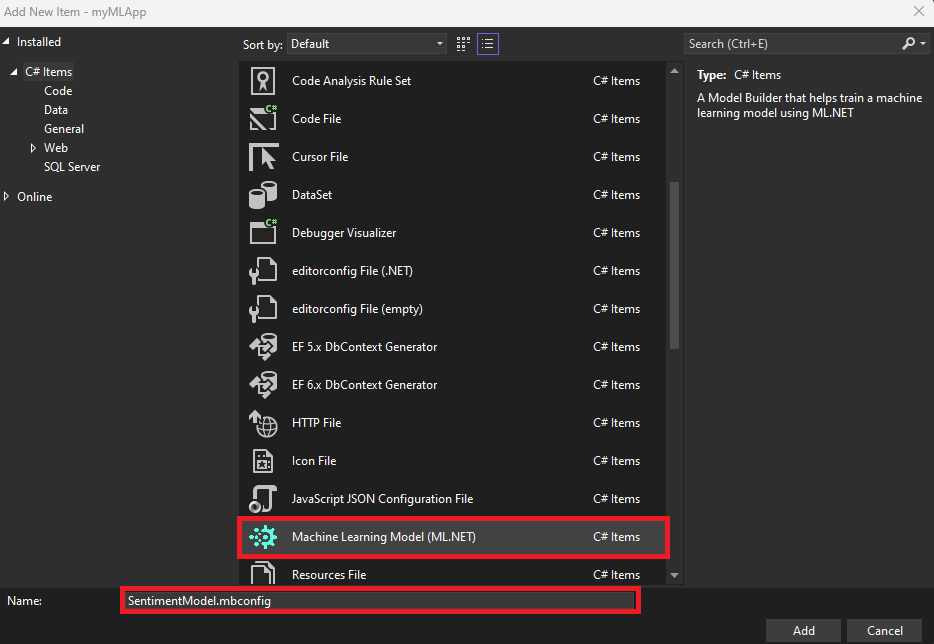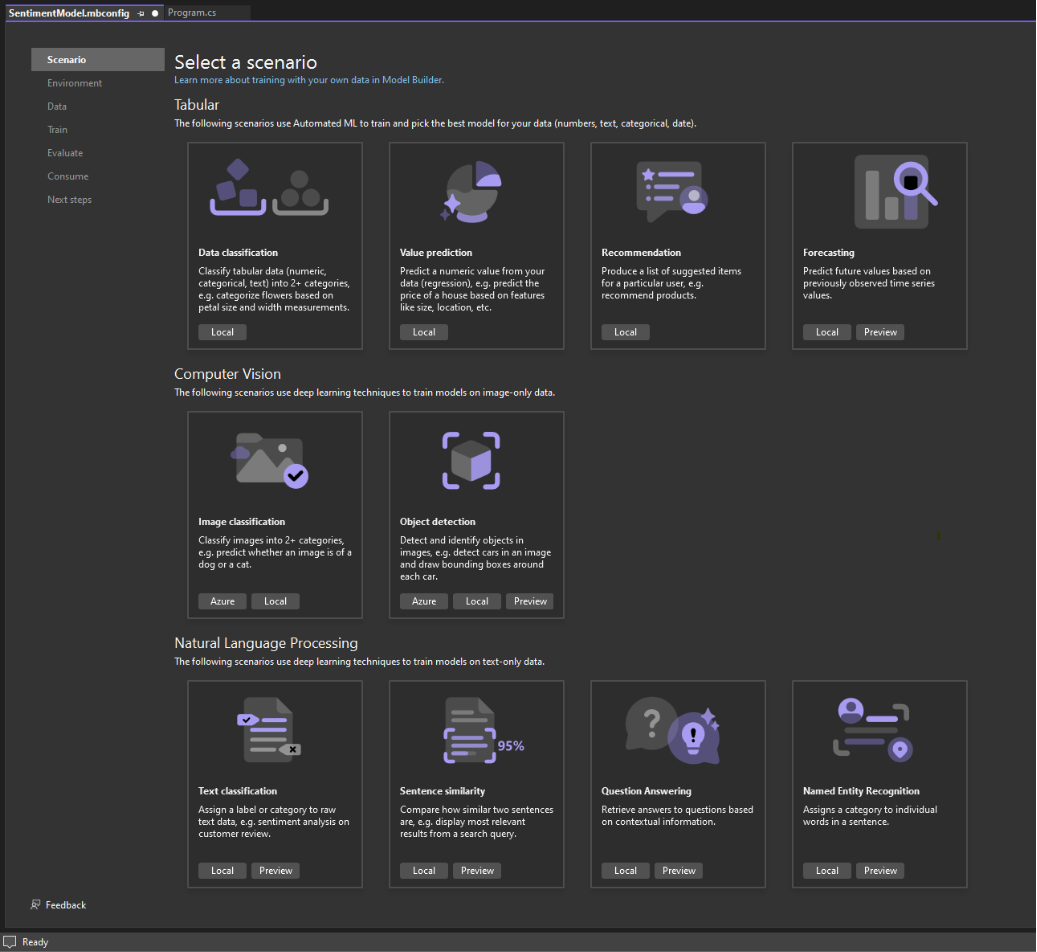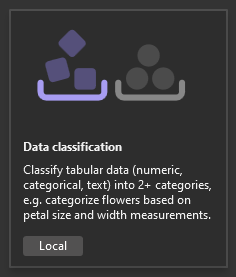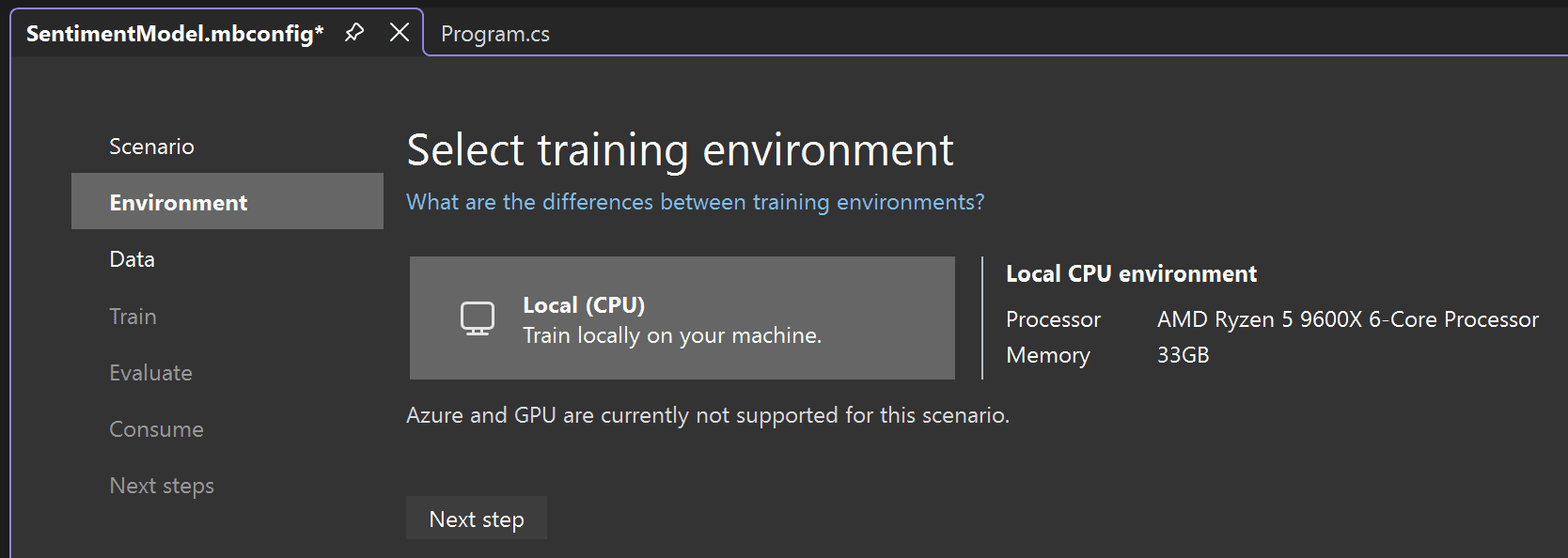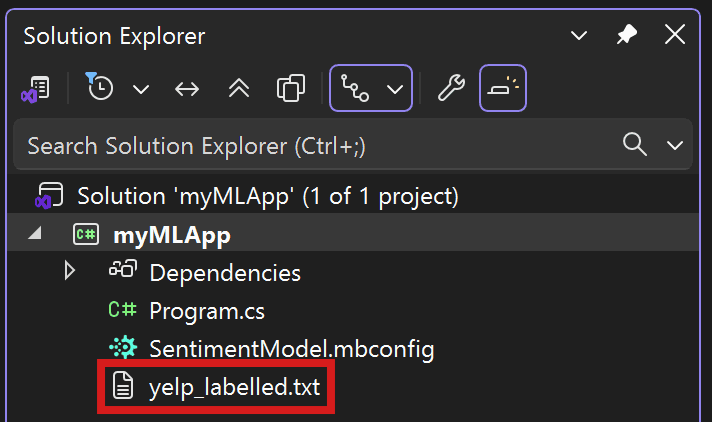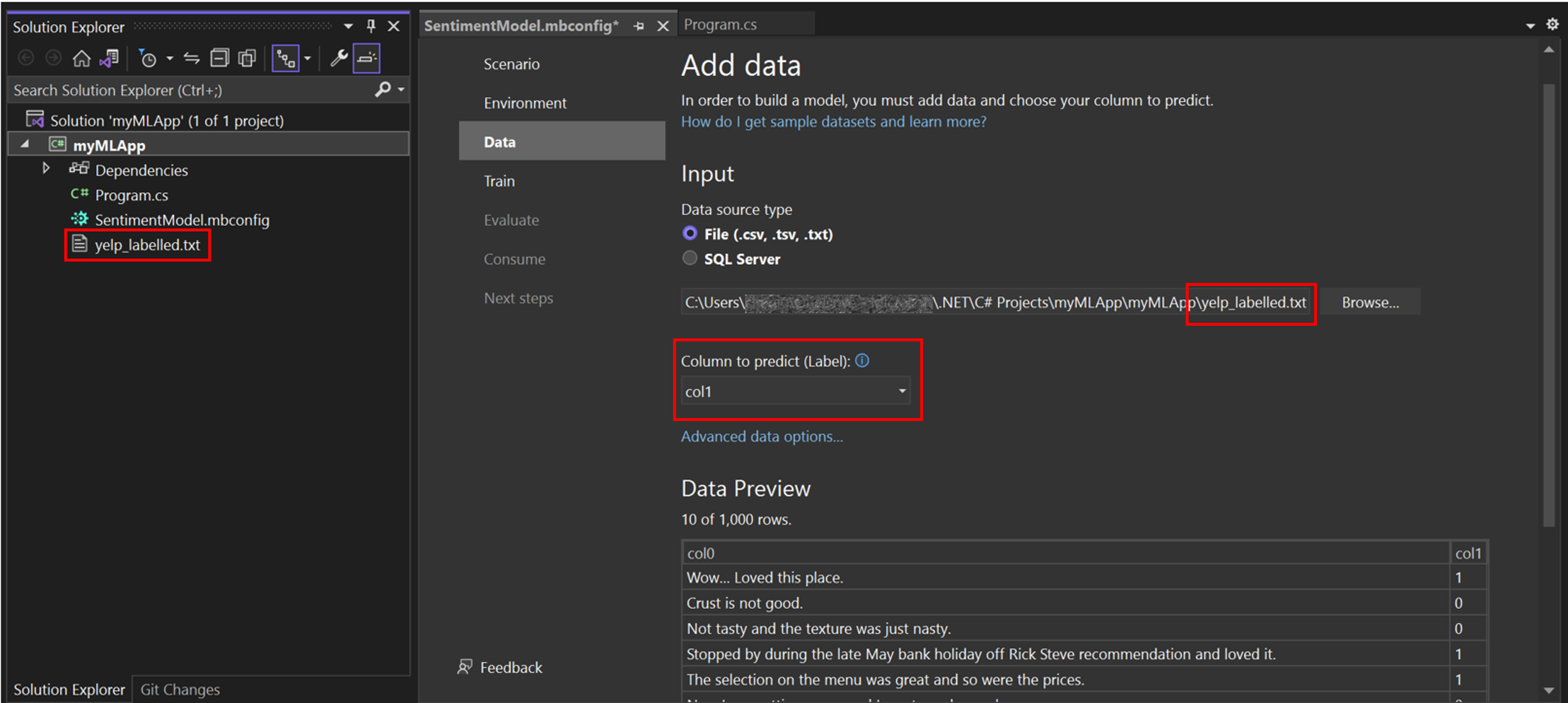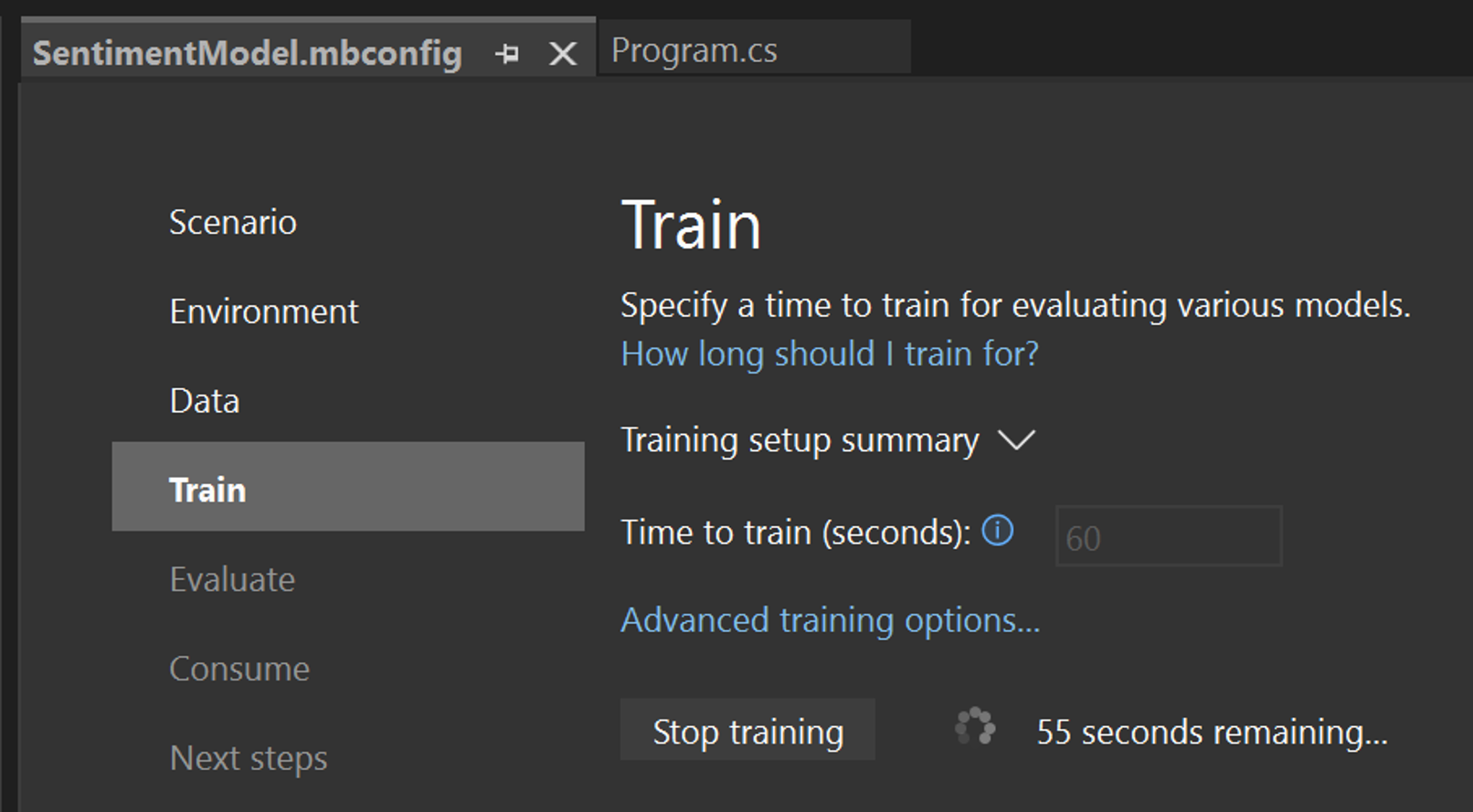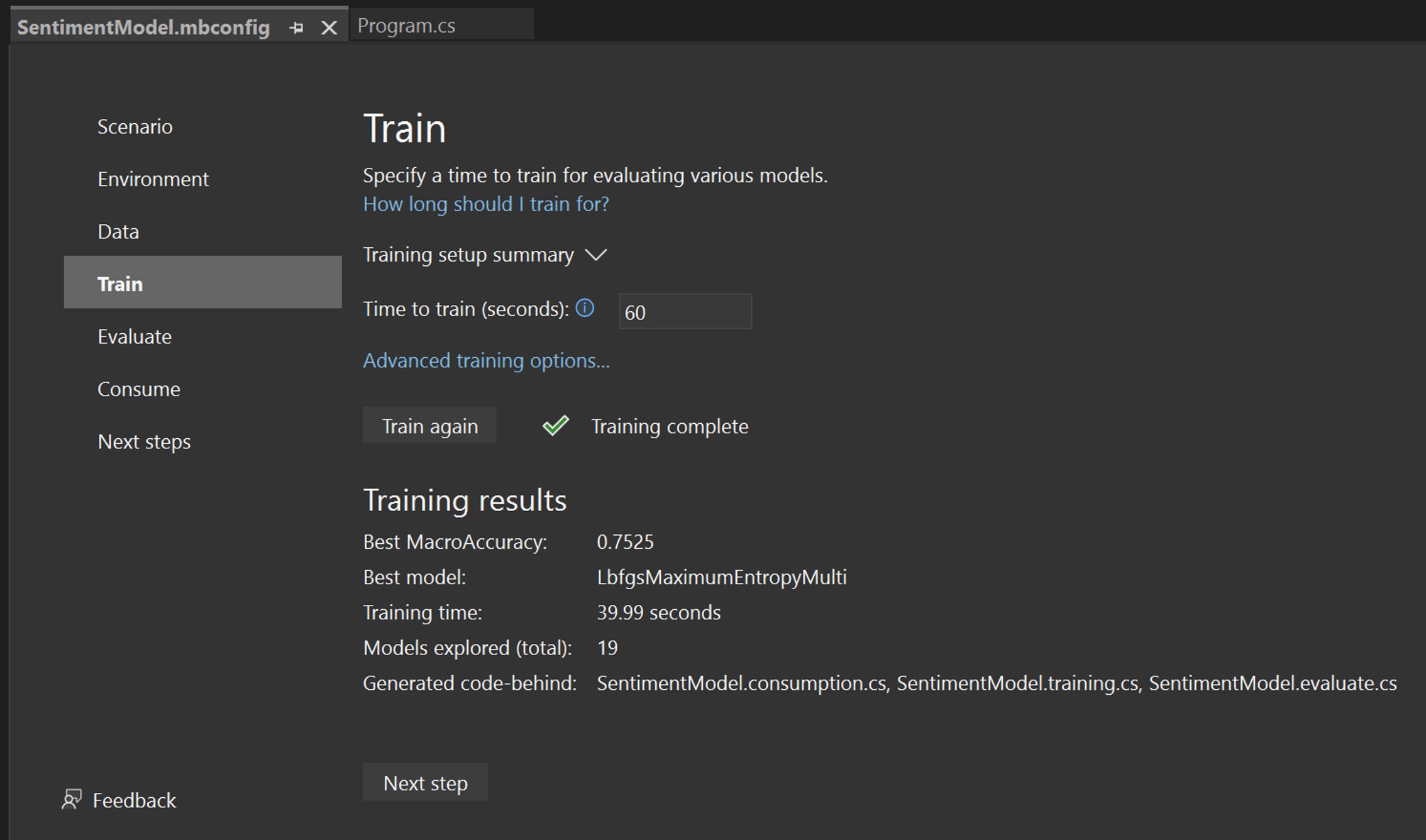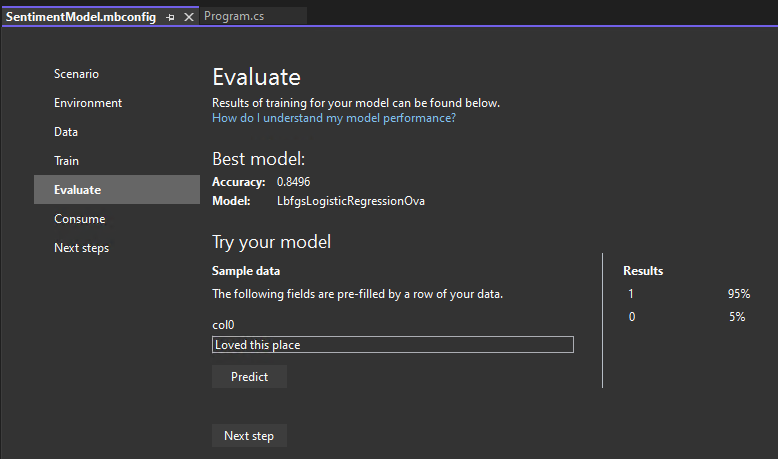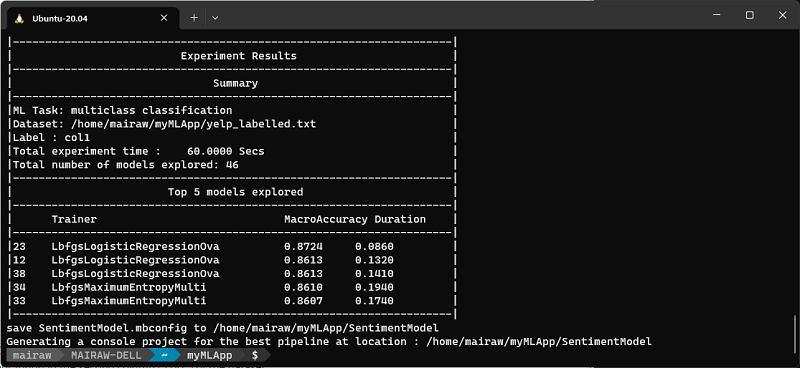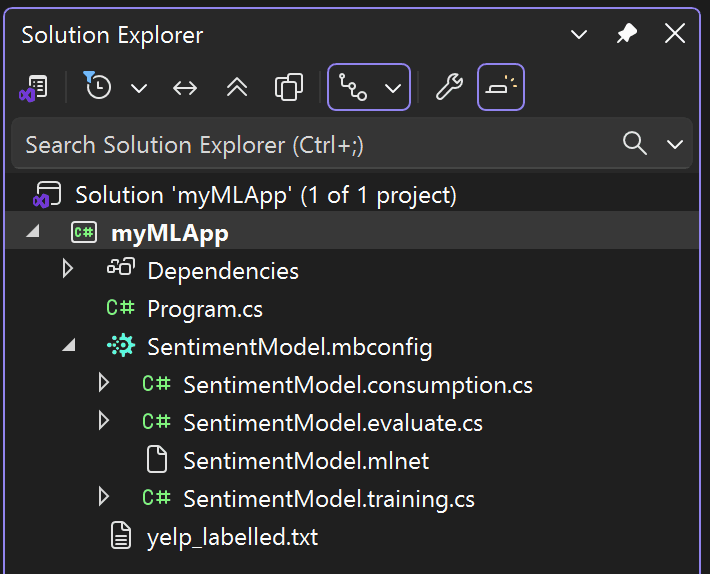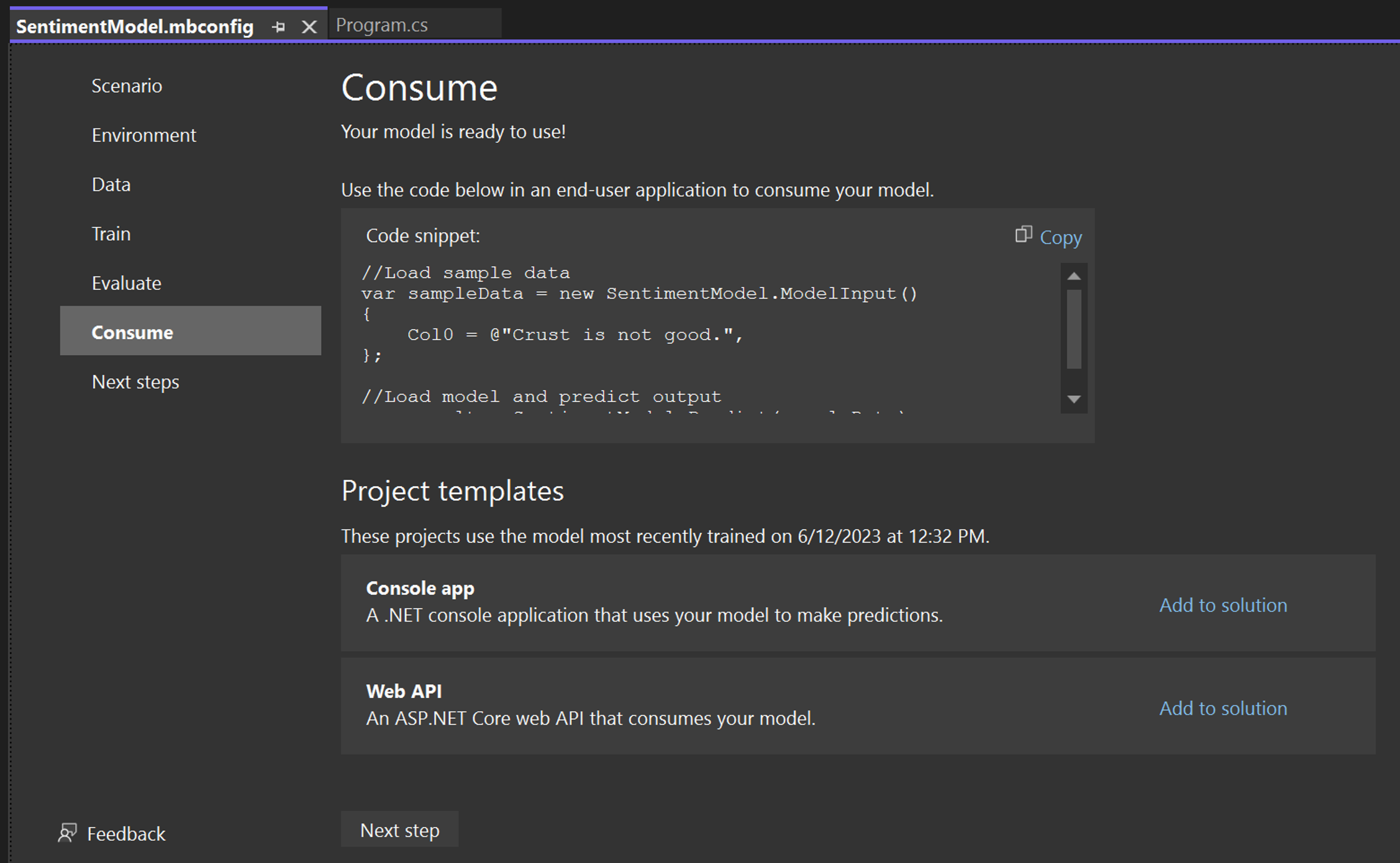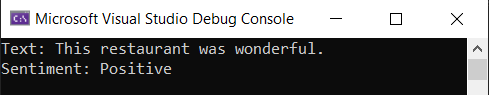ML.NET 教程 - 10 分钟入门
下载并安装
安装 .NET SDK
要生成 .NET 应用,需要下载并安装 .NET 8 SDK (软件开发工具包)。
下载 .NET 8 SDK x64 (Intel)
下载 .NET 8 SDK Arm64 (Apple Silicon)
如果使用的是带有 Apple M1 或 M2 芯片的 Mac,则需要安装 Arm64 版本的 SDK。
安装 ML.NET CLI
ML.NET 命令行接口(CLI),提供用于通过 ML.NET 构建机器学习模型的工具。
注意: 目前,ML.NET CLI 处于预览阶段,仅支持上个 LTS 版本的 .NET SDK (.NET 8)。
对于安装步骤,建议使用 Bash 控制台。由于 macOS 的默认值为 zsh 控制台,因此可通过打开新终端并运行下面的命令来创建单个实例。
bash对于 x64 计算机 - 运行以下命令:
dotnet tool install -g mlnet-osx-x64对于 ARM64 芯片体系结构 - 改为运行以下命令:
dotnet tool install -g mlnet-osx-arm64如果工具成功安装,则应会看到输出消息,其中 [arch] 是类似于以下内容的芯片体系结构:
You can invoke the tool using the following command: mlnet
Tool 'mlnet-osx-[arch]' (version 'X.X.X') was successfully installed.
注意: 如果正在使用非 Bash 的控制台(例如,zsh - macOS 的新默认设置),则需要授予 mlnet 可执行权限并将mlnet 包含在系统路径中。安装 mlnet (或任何全局工具)时,终端中应显示如何执行此操作的说明。通常,以下命令应适用于大多数系统: chmod +x [PATH-TO-MLNET-CLI-EXECUTABLE]
如果看到与下述类似的说明,请在终端中运行它们。
cat << \EOF >> ~/.zprofile
#Add .NET Core SDK tools
export PATH="$PATH:~/.dotnet/tools"
EOF或者,可以尝试使用以下命令运行 mlnet 工具:
~/.dotnet/tools/mlnet如果运行该命令仍出现错误,请使用下面的“我遇到了问题”按钮报告问题并获取解决问题的帮助。