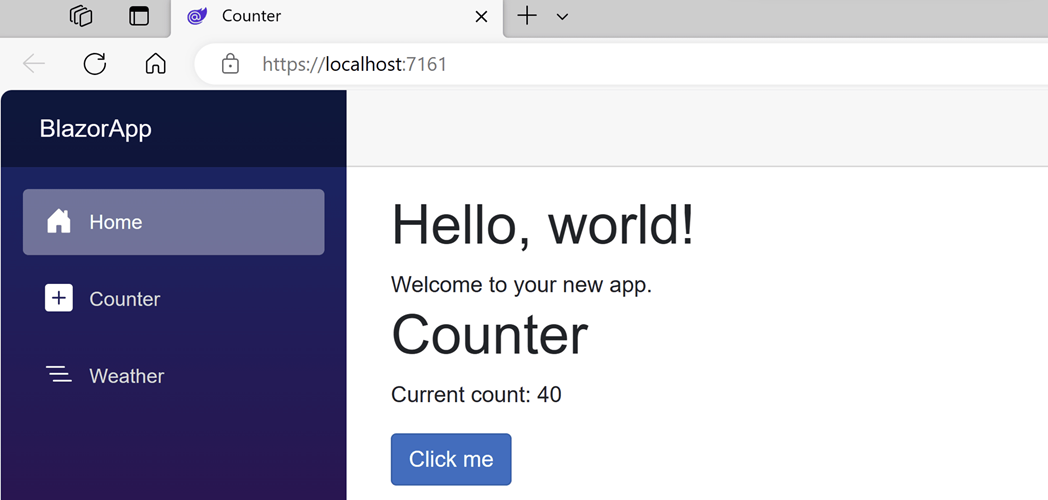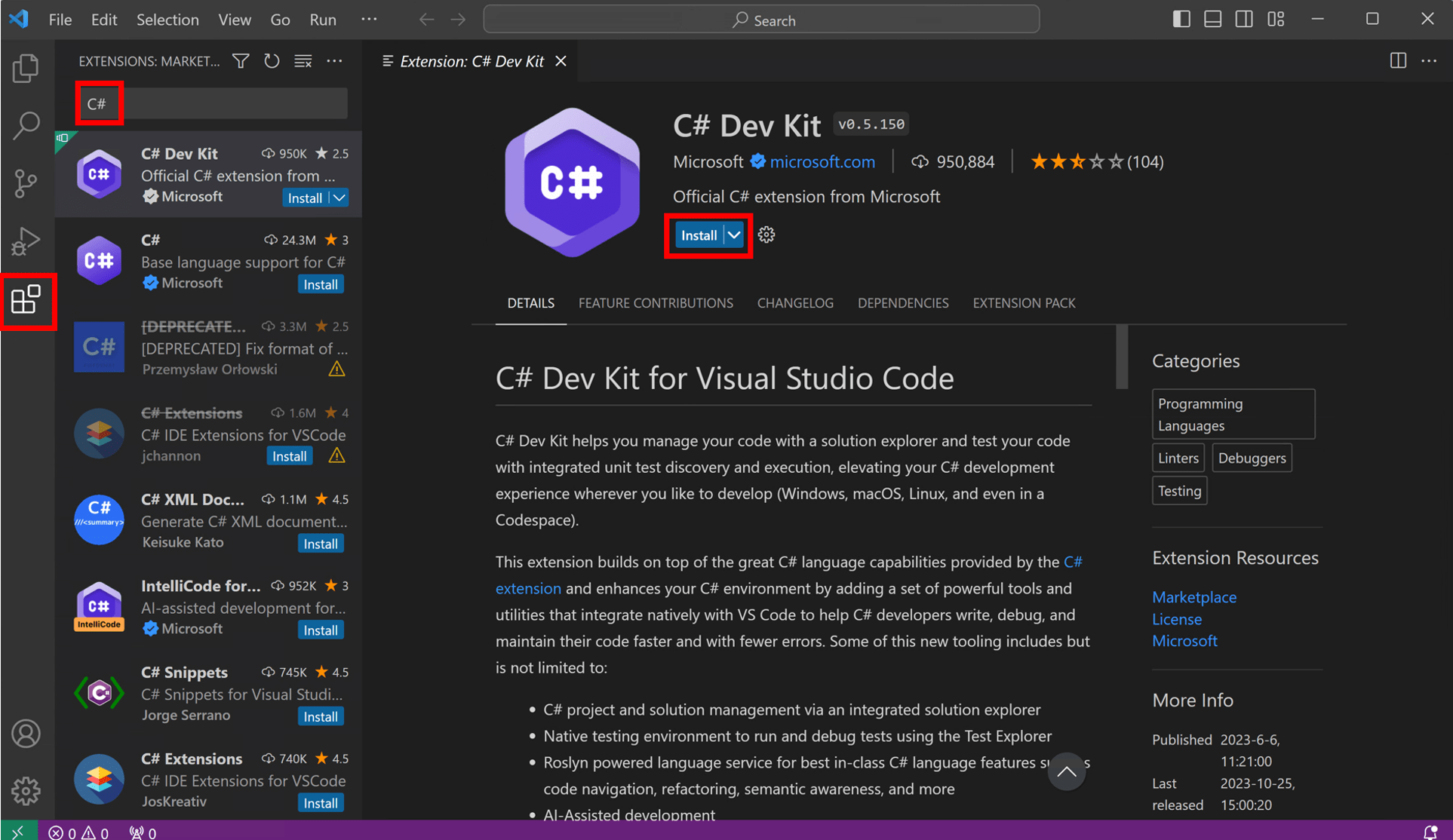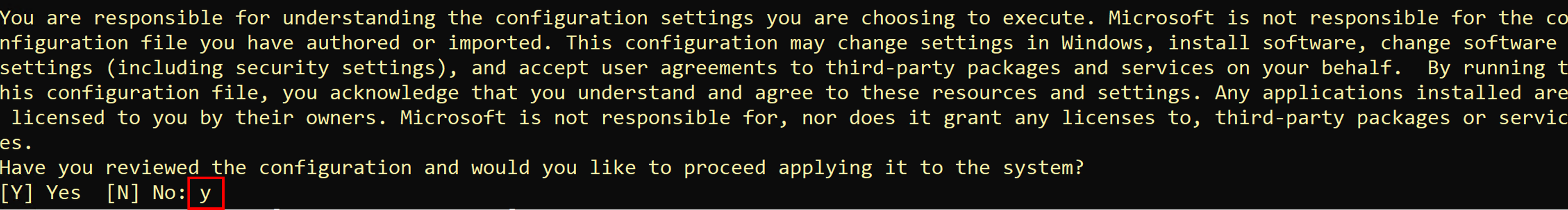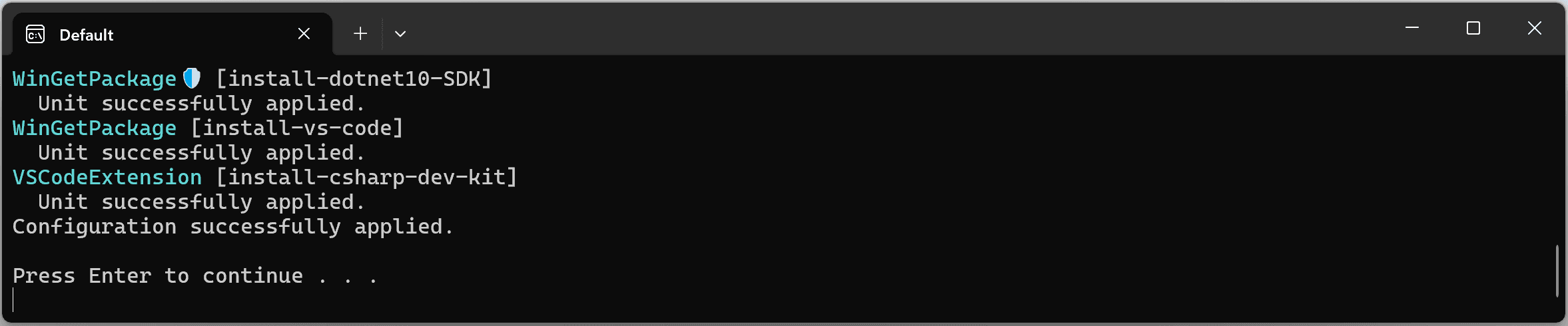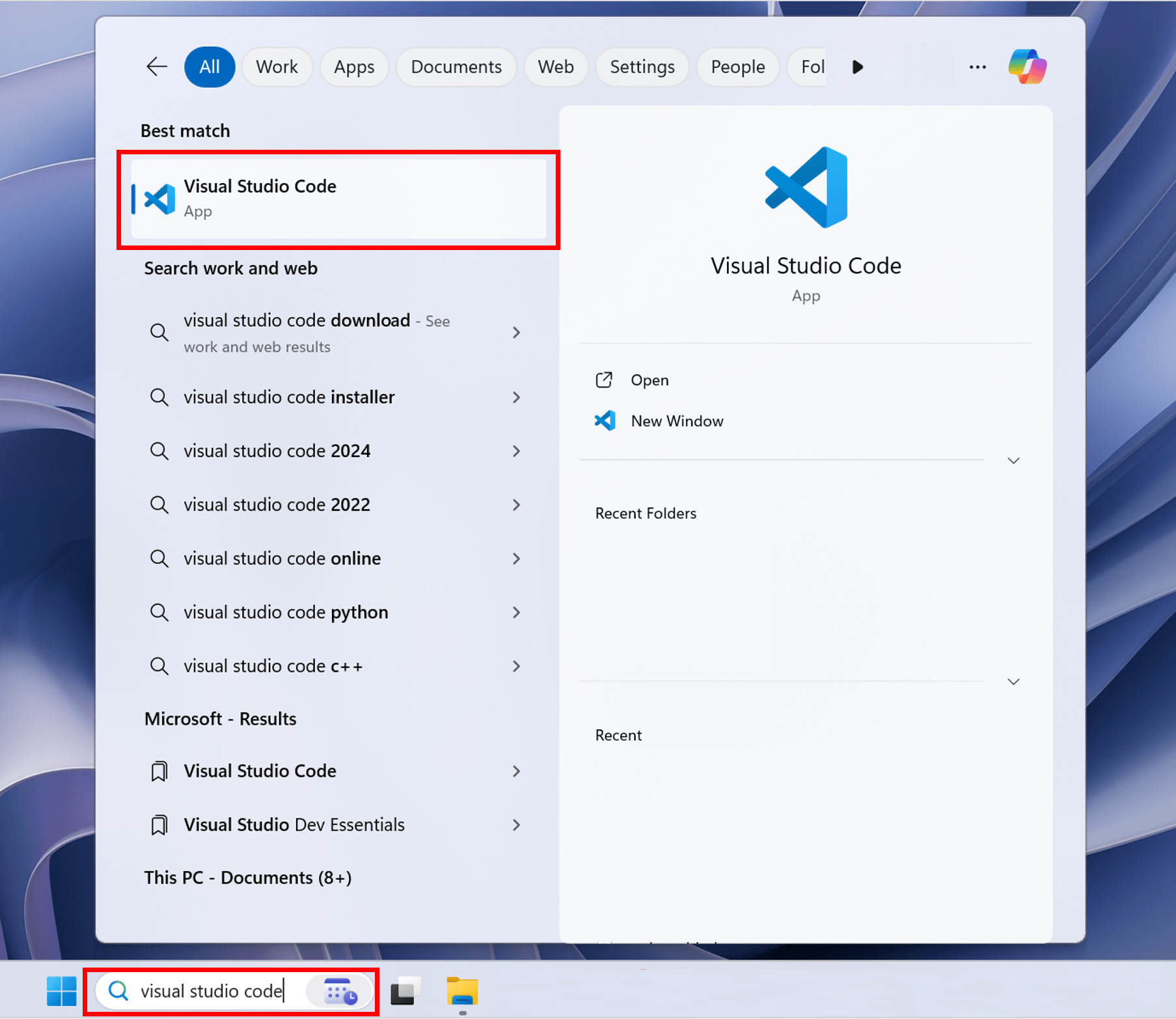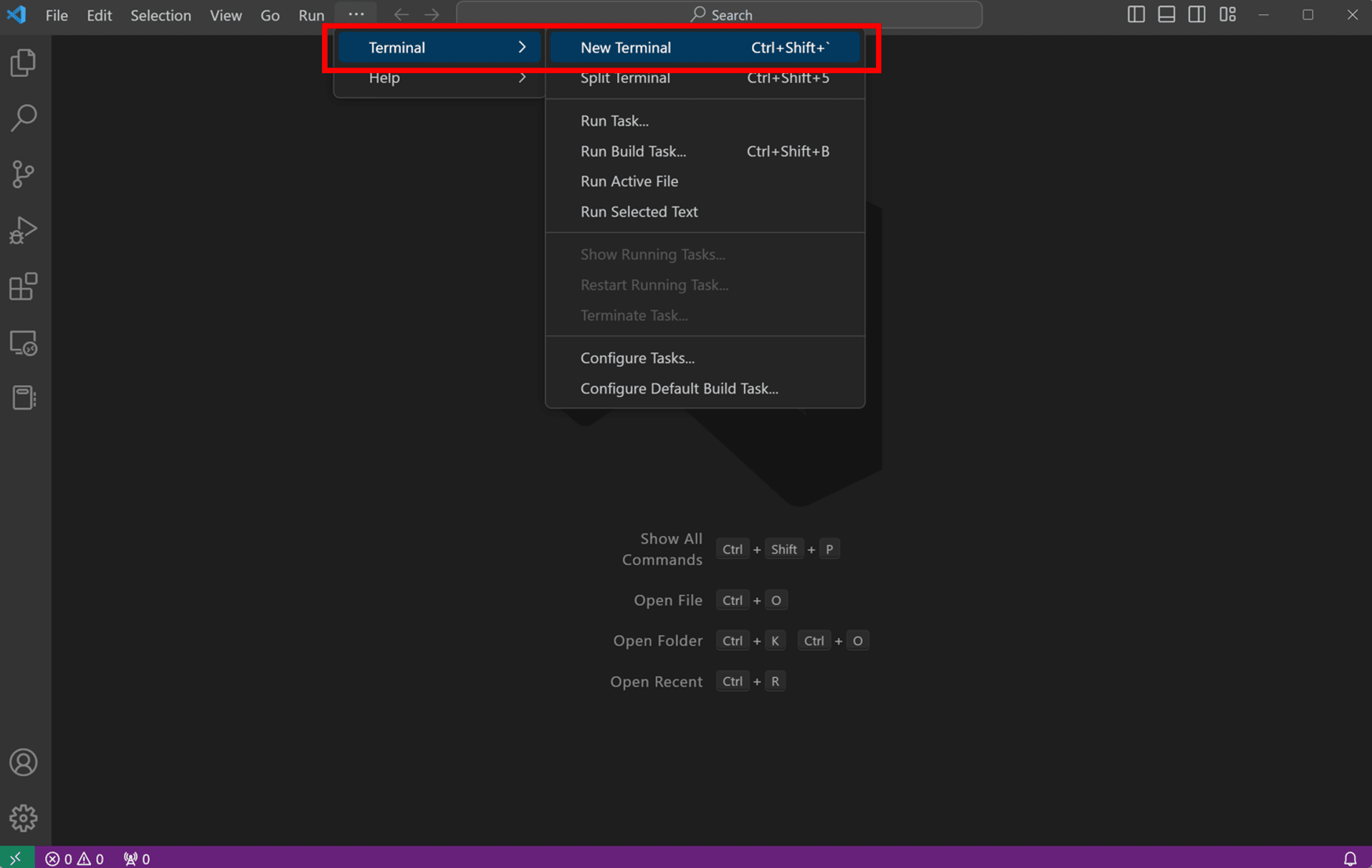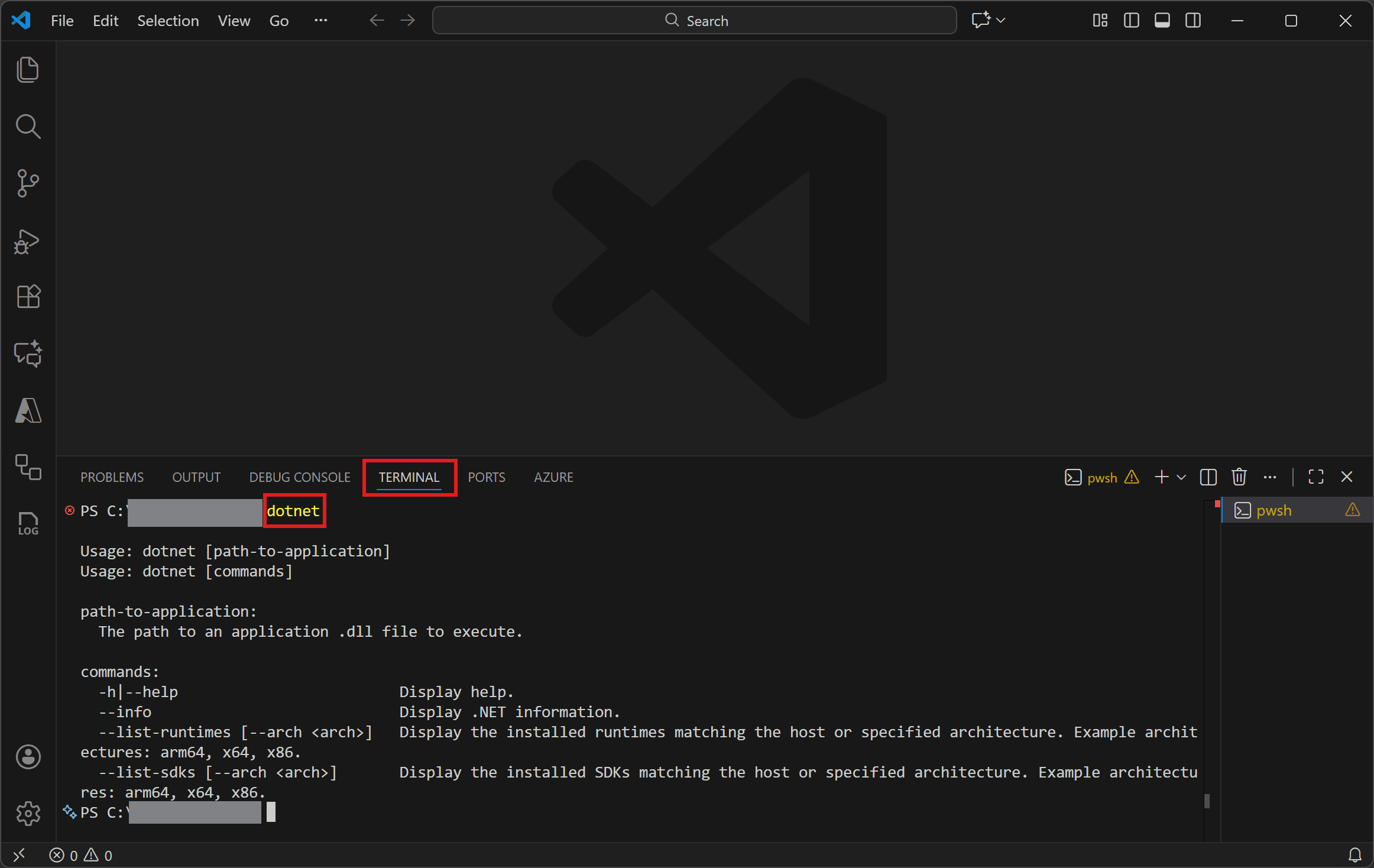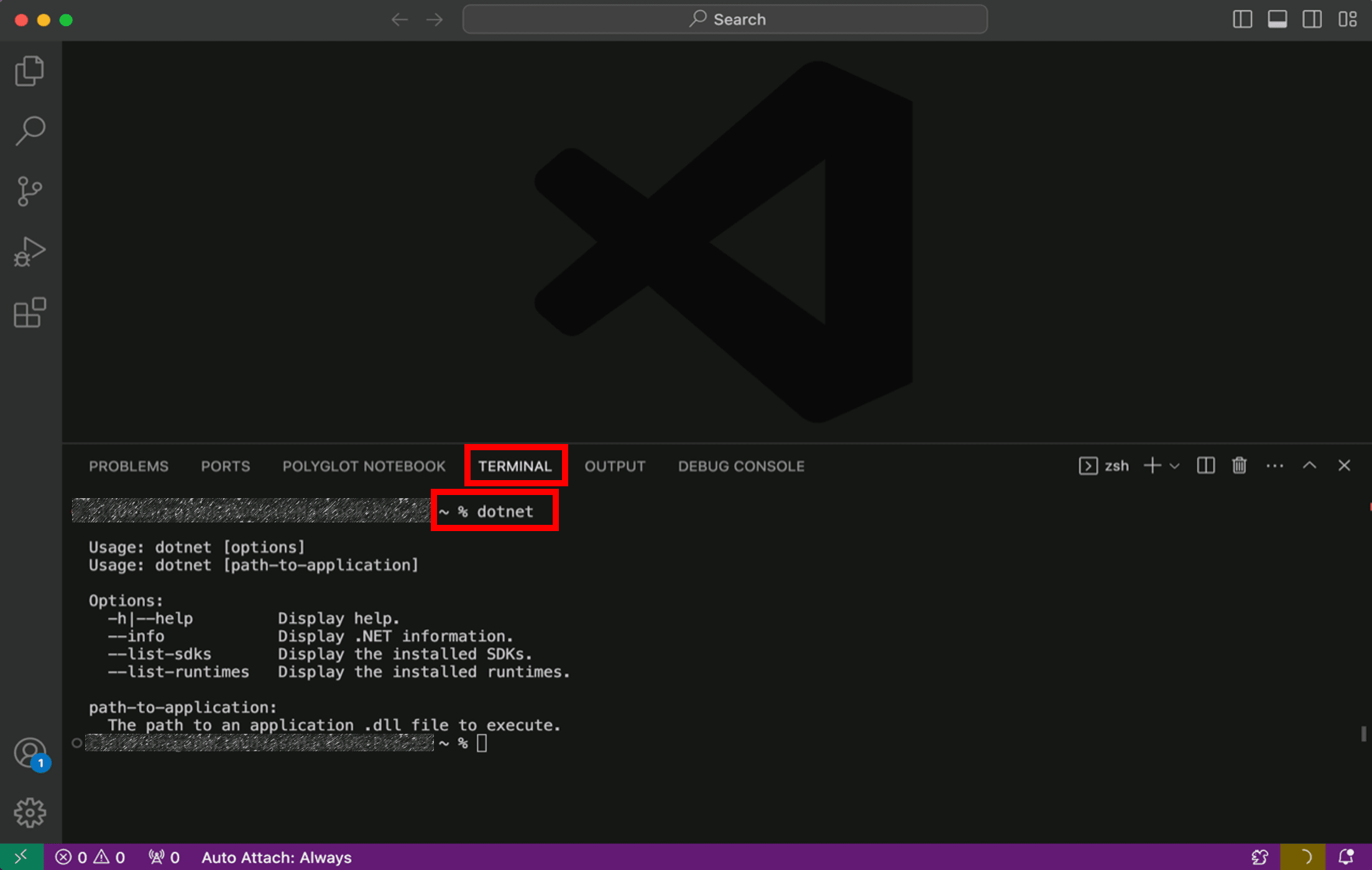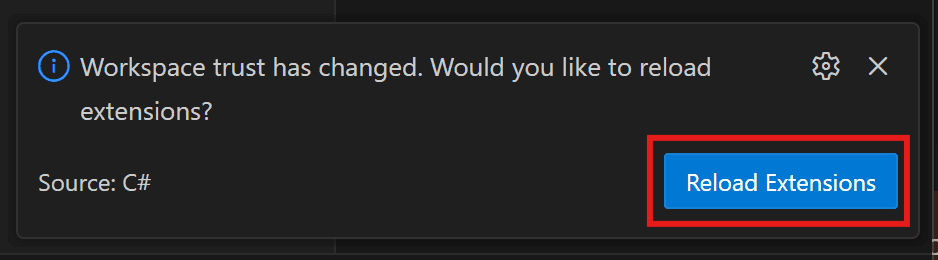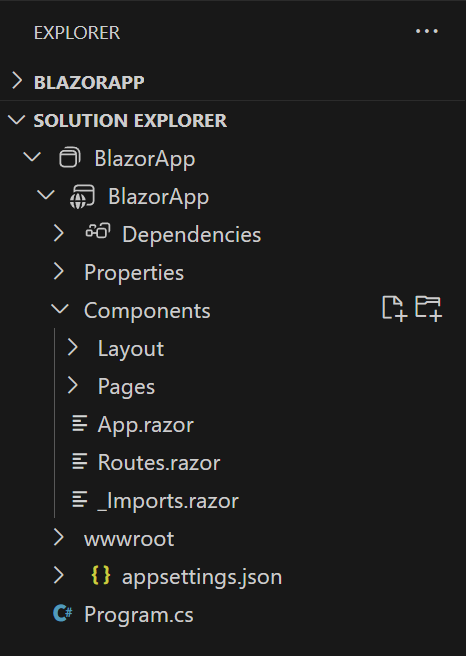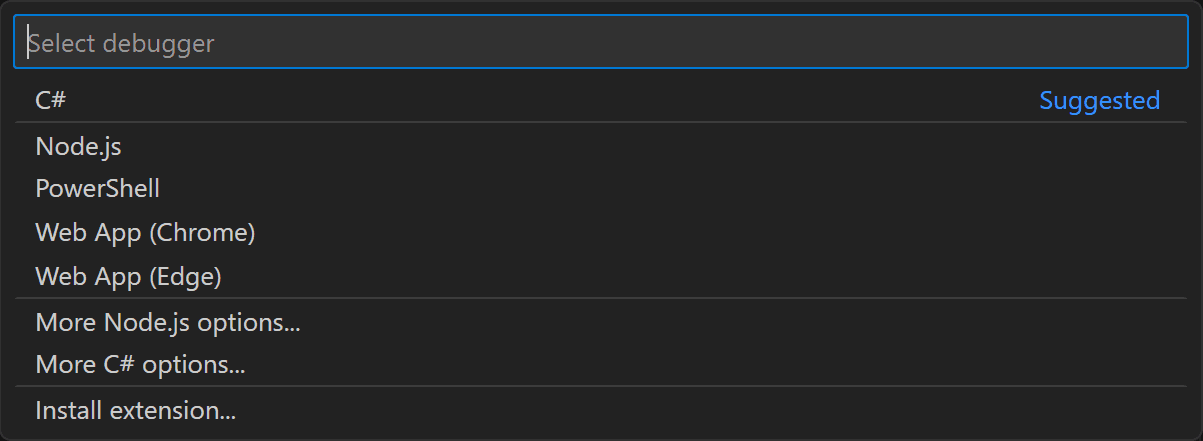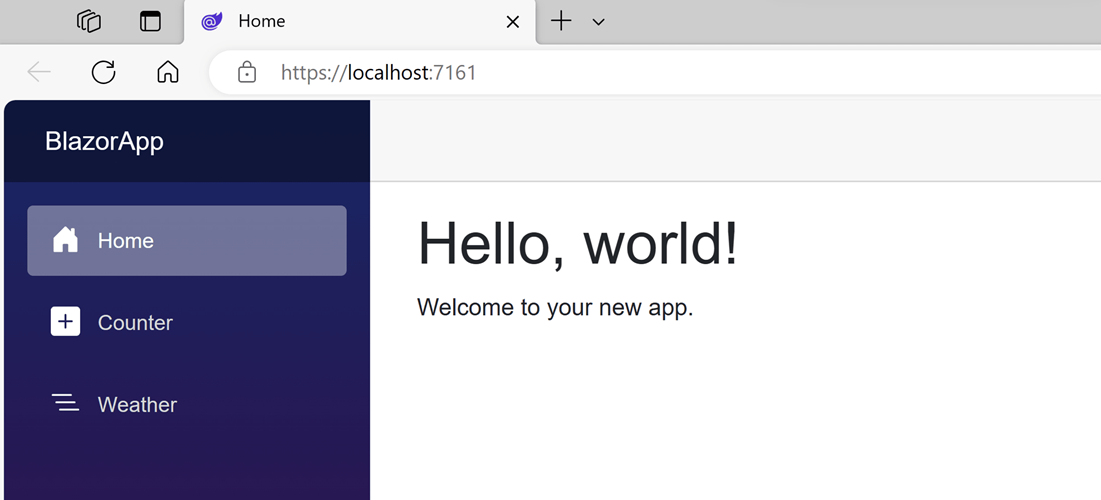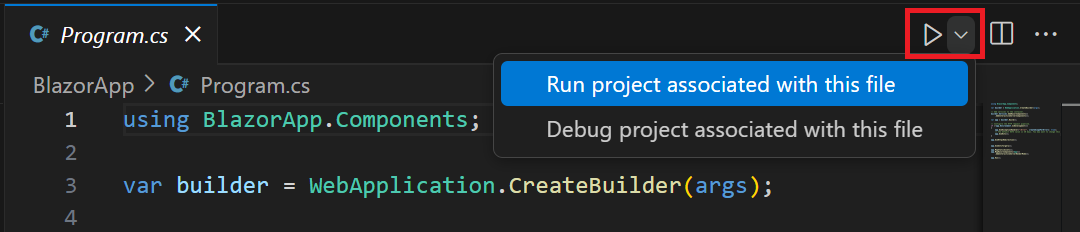介绍
目标
在 Visual Studio Code 中使用 Blazor 构建第一个包含 ASP.NET Core 的 Web 应用。
先决条件
完成时间
10-15 分钟 + 下载/安装时间
方案
创建、使用和修改简单的计数器组件。
更喜欢 Visual Studio 还是 CLI?
如果愿意,你还可以通过 Visual Studio 或命令行接口 开始使用 Blazor。
下载并安装
若要生成第一个 .NET 应用程序,需要安装 .NET SDK、Visual Studio Code 和 C# 开发工具包。
什么是 .NET SDK、Visual Studio Code 和 C# 开发工具包?
.NET SDK (软件开发工具包)是使用 C# 生成和运行应用程序所需的工具和库的免费开源集合。C# 是你将在本教程中使用的面向对象的新式编程语言。
Visual Studio Code (VS Code)是全球最受欢迎的轻型、免费的开源代码编辑器。你将在此处编写 C# 代码。
C# 开发工具包是一组功能强大的 VS Code 扩展,可使 C# 开发更轻松。它可帮助你在生成应用时编写、测试和调试代码。
.NET WinGet 配置文件将为你安装 .NET 10 SDK、VS Code 和 C# 开发工具包。如果已安装某些内容,WinGet 将跳过该安装步骤。
若要使用 Visual Studio Code 构建你的第一个 .NET 应用程序,请设置环境:
下载并安装 .NET SDK:
下载和安装 VS Code:
下载 VS Code
打开 VS Code,并在左侧 VS Code 的活动栏中选择“扩展”按钮。
下载并运行配置文件
单击以下链接下载 WinGet 文件:
打开下载文件夹并双击该文件以开始安装。如果要求你选择要运行该文件的应用程序,请选择 Windows 程序包管理器 客户端 。
一个终端将打开,而你应该会看到 WinGet 配置文件已准备好安装 .NET 10 SDK、VS Code (如果没有)和 C# 开发工具包。
阅读许可协议并同意,方法是在终端中键入“y”,然后按 Enter。
注意:
WinGet 正在安装入门所需的一切内容!安装时间将取决于计算机规格、网络速度等。可能需要 5 分钟,但最多需要 15 分钟才能完成。
某些安装步骤可能需要管理员级权限才能安装。在 Windows 任务栏 中查找闪烁的用户帐户控制 (UAC) 提示,然后单击该图标。若要继续安装,必须选择 出现提示时 是。
安装完成后,你应该在终端中看到下面的输出。
检查是否已正确安装所有内容
现在已设置环境,请转到 Windows 任务栏 中的搜索 ,然后键入 Visual Studio Code 。单击应用程序以打开 VS Code 。
设置环境后,打开新的 VS Code 终端。在工具栏中,选择“终端”,然后选择“新终端”。
注意: 如果通过终端打开VS Code,则需要启用 工作区信任 。
现在,通过转到工具栏并选择终端 ,然后选择新终端 来打开新终端。
在终端中,运行以下命令来检查安装。
如果安装成功,则应该会看到类似于以下内容的输出:
Terminal
Usage: dotnet [path-to-application]
Usage: dotnet [commands]
path-to-application:
The path to an application .dll file to execute.
commands:
-h|--help Display help.
--info Display .NET information.
--list-runtimes [--arch ] Display the installed runtimes matching the host or specified architecture. Example architectures: arm64, x64, x86.
--list-sdks [--arch ] Display the installed SDKs matching the host or specified architecture. Example architectures: arm64, x64, x86. 如果一切正常,请选择下面的 继续 按钮以转到下一步。
遇到错误?
如果收到“未将 "dotnet" 识别为内部或外部命令” 错误,请确保已打开新的 VS Code 终端。如果重启 VS Code 或重启计算机 没有解决问题,请使用“我遇到了问题 ”按钮以获取解决问题的帮助。
创建应用
按 CTRL + SHIFT + P ,在 VS Code 中打开命令面板。
按 CMD + SHIFT + P ,在 VS Code 中打开命令面板。
键入 ".NET: " 来查看可使用 C# 开发工具包运行的命令!
查找“.NET: 新建项目”,并将其选中来创建新的 .NET 项目。
向下滚动并选择“Blazor Web 应用”
出现提示时,在命令面板中命名项目 BlazorApp。按 Enter 进行确认。
选择要用于保存项目的文件夹位置。
如果看到“.sln 和 .slnx 这两种文件,请选择 .sln 文件以打开完整解决方案。 .slnx 文件仅加载部分解决方案,用于大项目。对于本教程而言,使用 .sln 可确保拥有需要的所有内容。
单击“创建项目”
选中复选框并选择是,我信任作者 以启用工作区信任。
启用后,系统将提示你重新加载 C# Dev Kit 扩展。单击“重新加载扩展”按钮
如果你有 Visual Studio 订阅,请登录你的帐户。如果未看到提示弹出窗口,请点按 VS Code 窗口右下角状态栏中的 C#
在边栏中,确保 VS Code 资源管理器 已打开。此处将显示 BlazorApp 文件夹和解决方案资源管理器 。按照以下视频进行操作: 折叠 BlazorApp 文件夹,打开解决方案资源管理器 ,打开 BlazorApp 项目,然后将解决方案资源管理器 拖放到更高的位置。
折叠 VS Code 资源管理器中的 BlazorApp 文件夹。
单击解决方案资源管理器 左侧的 V 形图标可将其展开。
单击BlazorApp 项目的左侧的 V 形图标可将其展开。
将
已在 Visual Studio Code 中创建并加载你的项目。使用
已创建多个文件,以为你提供可运行的简单 Blazor 应用。
Program.cs 是启动服务器以及在其中配置应用服务和中间件的应用的入口点。
在 Components 目录中:
App.razor 为应用的根组件。Routes.razor 配置 Blazor 路由器。Pages 目录包含应用的一些示例网页。
BlazorApp.csproj 定义应用项目及其依赖项,且可以通过双击解决方案资源管理器中的 BlazorApp 项目节点进行查看。Properties 目录中的 launchSettings.json 文件为本地开发环境定义不同的配置文件设置。创建项目时会自动分配端口号并将其保存在此文件上。
如果一切正常,请选择下面的 继续 按钮以转到下一步。
运行应用
选择工作区左侧的“活动栏”
为了能够运行和调试,请确保编辑器中没有打开任何文件。选择蓝色的“运行和调试”按钮
需要选择调试程序。选择 "C#"
然后 Visual Studio Code 会打开启动配置的菜单。选择“C#: BlazorApp [默认配置]”
等待应用在浏览器中启动。转到以下页面后,你已成功运行第一个 Blazor 应用!
可通过单击顶部工具栏中的停止按钮随时停止应用。
若要重新运行应用程序,请选择右上角的“运行”按钮右侧的下拉菜单,然后选择“运行与此文件关联的项目”
显示的页面由位于 Components/Pages 目录内的 Home.razor 文件定义。其内容如下所示:
Components/Pages/Home.razor
@page "/"
<PageTitle>Home</PageTitle>
<h1>Hello, world!</h1>
Welcome to your new app. 它已包含将它设置为主页的代码,并显示文本Hello, world! 和 Welcome to your new app。PageTitle 组件会设置当前页面的标题,使其显示在浏览器选项卡中。
遇到错误?
如果收到错误消息“你的连接不是专用的”,错误代码为 NET::ERR_CERT_INVALID,请尝试重新启动所有浏览器窗口,以便浏览器可以选取新证书,然后再次运行应用程序。
如果无法解决遇到的问题,请选择下面的“我遇到了问题 ”按钮,以获取解决问题的帮助。
试用计数器
在正在运行的应用中,通过单击左侧边栏中的“计数器”选项卡导航到“计数器”页。然后应显示以下页面:
选择“单击我 ”按钮,在不刷新页面的情况下递增计数。若要在网页中递增计数器,通常需要编写 JavaScript,但对于 Blazor,你可以使用 C#。
可以在 Components/Pages 目录内的 Counter.razor 文件处找到 Counter 组件的实现。
Components/Pages/Counter.razor
@page "/counter"
@rendermode InteractiveServer
<PageTitle>Counter</PageTitle>
<h1>Counter</h1>
<p role="status">Current count: @currentCount</p>
<button class="btn btn-primary" @onclick="IncrementCount">Click me</button>
@code {
private int currentCount = 0;
private void IncrementCount()
{
currentCount++;
}
} 在浏览器中对于 /counter 的请求(由位于顶部的 @page 指令指定)导致 Counter 组件呈现其内容。@rendermode 指令为组件启用交互式服务器呈现,以便它可以处理来自浏览器的用户界面事件。
每次选中“单击我 ”按钮时:
已触发 onclick 事件。
调用 IncrementCount 方法。
currentCount 为递增。呈现该组件以显示更新的计数。
添加组件
每个 razor 文件都会定义一个可重复使用的 UI 组件。
在 Visual Studio 中打开 Home.razor 文件。Home.razor 文件已存在,并且是在创建项目时创建的。它位于之前创建的 BlazorApp 目录内的 Components/Pages 文件夹中。
在选择的文本编辑器中打开 Home.razor 文件。Home.razor 文件已经存在,它是在你运行 dotnet new 命令时创建的。它位于之前创建的 BlazorApp 目录内的 Components/Pages 文件夹中。
通过在 Home.razor 文件末尾添加 <Counter /> 元素,向应用主页添加 Counter。
Components/Pages/Home.razor Copy
@page "/"
<PageTitle>Home</PageTitle>
<h1>Hello, world!</h1>
Welcome to your new app.
<Counter />
重新运行应用以查看更改。然后,Counter组件将显示在主页上。
保存此更改后,dotnet watch 命令会将更改应用到正在运行的应用,以便主页上显示 Counter 组件。
修改组件
组件参数使用特性或子内容指定,这允许在子组件上设置属性。在 Counter 组件上定义参数,以指定每次点击按钮时的增量:
使用 [Parameter] 属性为 IncrementAmount 添加公共属性。
将 IncrementCount 方法更改为在递增 currentCount 值时使用 IncrementAmount。
下面的代码演示了怎样实现此目的。突出显示的行显示更改。
Components/Pages/Counter.razor Copy
@page "/counter"
@rendermode InteractiveServer
<PageTitle>Counter</PageTitle>
<h1>Counter</h1>
<p role="status">Current count: @currentCount</p>
<button class="btn btn-primary" @onclick="IncrementCount">Click me</button>
@code {
private int currentCount = 0;
[Parameter]
public int IncrementAmount { get; set; } = 1;
private void IncrementCount()
{
currentCount += IncrementAmount;
}
} 在 Home.razor 中,更新 <Counter> 元素以添加 IncrementAmount 属性,该属性会将增量更改为 10,如以下代码中突出显示的行所示:
Components/Pages/Home.razor Copy
@page "/"
<PageTitle>Home</PageTitle>
<h1>Hello, world!</h1>
Welcome to your new app.
<Counter IncrementAmount="10" />
通过单击“热重载”按钮将更改应用到应用程序。Home 组件现在具有自己的计数器,每次选择“单击我 ”按钮时,该计数器会递增 10,如下图所示。/counter 处的 Counter 组件(Counter.razor)将继续按 1 递增。
Home 组件现在具有自己的计数器,每次选择“单击我 ”按钮时,该计数器会递增 10,如下图所示。/counter 处的 Counter 组件(Counter.razor)将继续按 1 递增。
后续步骤
恭喜你已生成并运行首个 Blazor 应用!
继续学习
现在,你已掌握基础知识,请继续使用 Microsoft Learn 上的 Blazor 自助学习模块构建第一个 Blazor 应用,你将在其中生成一个待办事项列表应用。
Microsoft Learn: 生成 Blazor 待办事项列表应用
Blazor 初学者
了解如何从头到尾生成完整的 Blazor 应用:
你可能还会关注...