Thanks for downloading
.NET 6.0 SDK (v6.0.402) - macOS x64 Installer!
Using Visual Studio for Mac? This release is only compatible with Visual Studio 2022 for Mac (v17.3). Using a different version? See Visual Studio for Mac .NET support.
If your download doesn't start after 30 seconds, click here to download manually.
To verify the download file hasn't been corrupted, you can use the SHA512 checksum information above to validate the file as explained in Verify downloaded binaries.
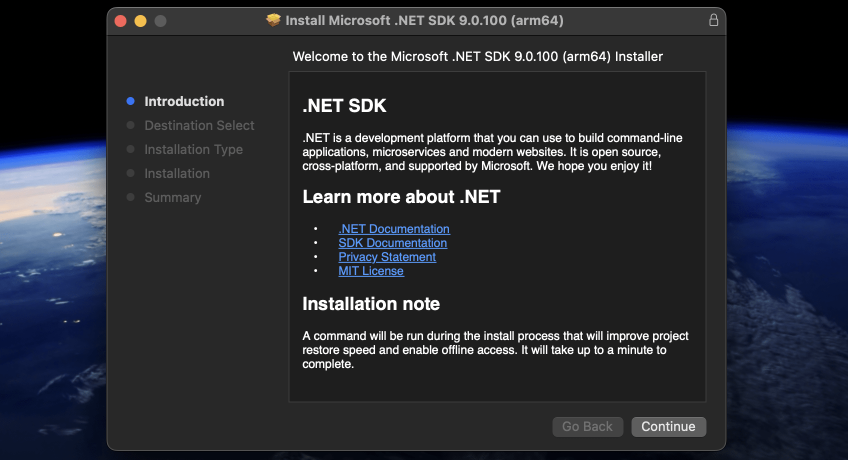
Step 1: Run Installer
When your download completes, run the installer and complete the steps to install .NET on your machine.
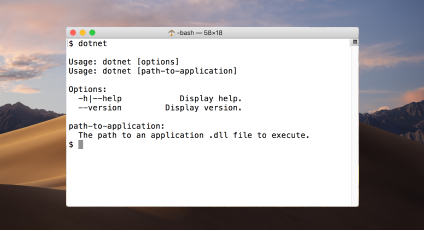
Step 2: Verify Installation
When the installer completes, open a new terminal and run the dotnet command. This will verify .NET is correctly installed and ready to use.
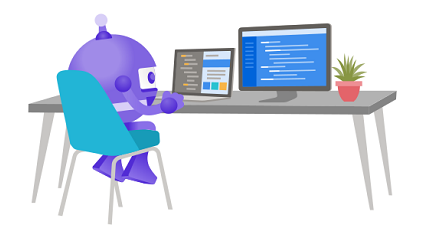
Step 3: Get Started
Now that you've got .NET installed, let's build your first app with our step-by-step tutorial.
Ready to get started?
Our step-by-step tutorial will help you get .NET running on your computer.